Select a resource’s assigned bookings quicker with multi-select
We have improved Dayshape usability by providing a quick way to multi-select all bookings assigned to a resource. To do this, simply click on the resource row either side of their name. A grey overlay will show when the resource row is currently selected and this overlay remains until you click away from this row or select another resource row. Multi-select of other resource rows behaves similarly and you can Ctrl+click to add other resource rows (with all their associated bookings) to your selection.
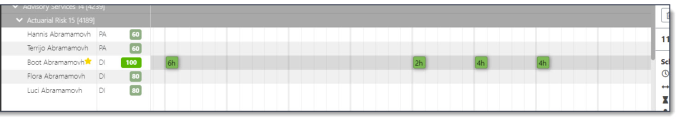
Resource rows are overlaid in grey to show all bookings are currently selected